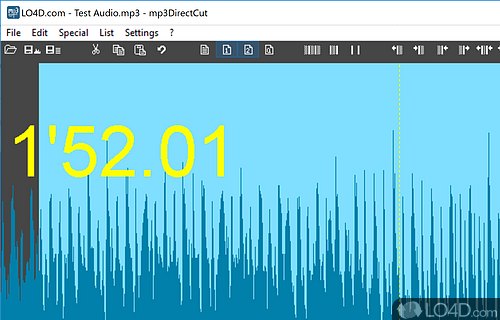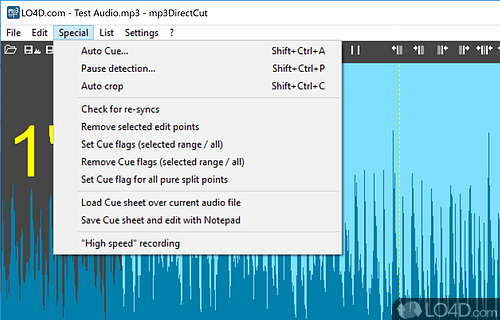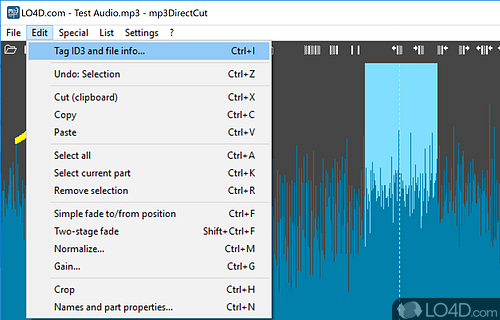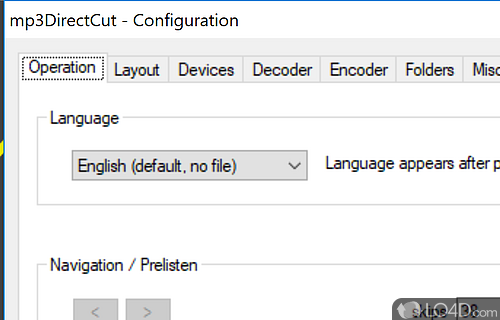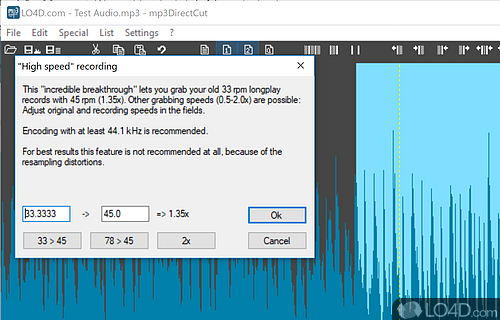A fast, compact and quality-preserving audio editor.
mp3DirectCut is an application that allows you to cut audio files into multiple parts.
Despite the name indication support for mp3 files, this application is also fully capable of dealing with AAC, MPA, MP2, MUS and CUE files as well.
The application interface is pretty self-explanatory and not too dissimilar from audio and video editing applications. Standard play, stop and pause buttons are present and the program can also loop a selected part of a track.
From the waveform visualization, mp3DirectCut gives you the ability to easily cut, copy, split and join audio clips which can be accessed by the buttons in the top row or from the Edit menu.
Other features include modifying the volume levels and fading of tracks which can make for a nice touch when creating a mix.
All in all, mp3DirectCut is a useful application for anybody that wants to apply some basic editing to audio files.
Features of mp3DirectCut
- Audio CD burning: Create audio CDs from MP3s.
- Batch processing: Automate tasks with powerful scripting.
- Cue sheet support: Create cue sheets with split points.
- Export audio: Save to a variety of audio formats.
- Fade in/out: Smoothly transition audio in and out.
- Filter tool: Remove unwanted noise and hiss.
- Gapless playback: Remove pauses between tracks.
- ID3 tag editing: Edit metadata for MP3s.
- Lossless editing: Cut, copy, paste, mix and trim without loss of quality.
- MP3 encoding: Create high-quality MP3s directly from audio sources.
- Multi-channel support: Process up to 8 channels of audio.
- Normalization: Automatically adjust the volume of the track.
- ReplayGain support: Automatically adjust volume for consistent playback.
- Volume change: Increase or decrease the volume of any part of the track.
- Waveform display: Analyze and edit audio visually.
Compatibility and License
Is mp3DirectCut free?
mp3DirectCut is provided under a freeware license on Windows from audio and video editors with no restrictions on usage. Download and installation of this PC software is free and 2.39 is the latest version last time we checked.
mpesch3 accepts donations for the continued development of this free software.
Is mp3DirectCut for Windows 10?
Yes. It can run on a PC with Windows 11 or Windows 10. Previous versions of the OS shouldn't be a problem with Windows 8 and Windows 7 having been tested. It runs on both 32-bit and 64-bit systems with no dedicated 64-bit download provided.
Filed under:
- mp3DirectCut Download
- Free Audio and Video Editors
- Recording Software
- Software for Windows 10